Download Instagram photos in HD. View or Save any Insta image to your device, Fast and secure Try now!
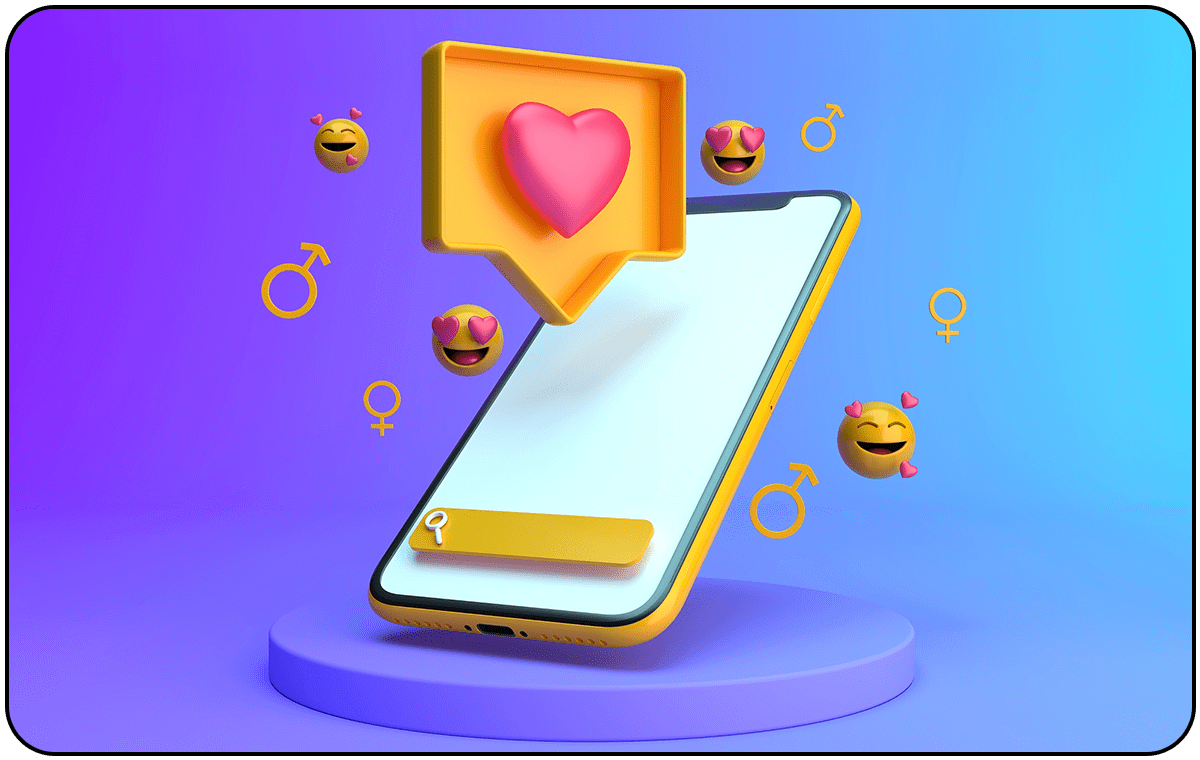
What is instagram photo downloader?
An Instagram photo downloader, like SaveThis, is a tool that lets you save photos or albums of pictures from Instagram posts directly to your device, bypassing the platform's built-in limitations. Our downloader works on various devices, including phones like iPhones (iOS) or Android and computers like Windows or Mac, allowing you to get HD and 4K quality images while respecting your privacy.
Features and Capabilities
- Save in HD Quality: With SaveThis, you can download Instagram photos in high-resolution, ensuring clear images and preserving every detail.
- No Limit: There's no restriction on the number of photos you can save. Whether it's one picture or an entire album.
- Free: Enjoy the benefits at no cost. It's completely free to use.
- Privacy: We prioritize your privacy, your downloading activity will remain confidential and secure.
- Download Other Elements: Not limited to just photos, SaveThis allows you to download various other elements from Instagram, including reels, videos, stories,dp image and highlights.
- Compatibility: Our tool works seamlessly across different platforms, whether you're using an iPhone, iOS, Android, or Windows . It's your go-to downloader for Instagram.
How to download instagram photos?
- Copy the Photo URL: Tap the three dots "..." in the top right corner of the post and select "Copy Link." This copies the unique URL of the photo to your clipboard.
- Open SaveThis: Launch the SaveThis tool on your device.
- Paste the Photo URL: Paste the copied photo URL into the designated field.
- Click Download: Hit the download button to initiate the download process.
- Save the Photo: Once the download is complete, save the photo to your device's storage.
Frequently Asked Questions
How to download my instagram photos
- Find your photo you like to download on Instagram.
- Copy the link from the post (three dots "..." > "Copy Link").
- Past the link here.
- Choose "HD Download" and save the photo.
How to download all instagram photos
downloading all Instagram photos at once isn't supported due to privacy restrictions, BUT you can download them one by one.
How to download instagram photos on mac
The process for downloading Instagram photos is the same on Mac, Windows, iPhone, and Android. Just follow the steps mentioned previously.
Does a user get notified when I save his post?
No, Instagram users are not notified when you save their posts.
Is it lawful to download Instagram pictures?
Downloading a photo is generally legal for personal use
