Download Instagram Videos, Reels, stories, Photos, Posts & More with SaveThis. Fast, Free & Secure. Try Now!
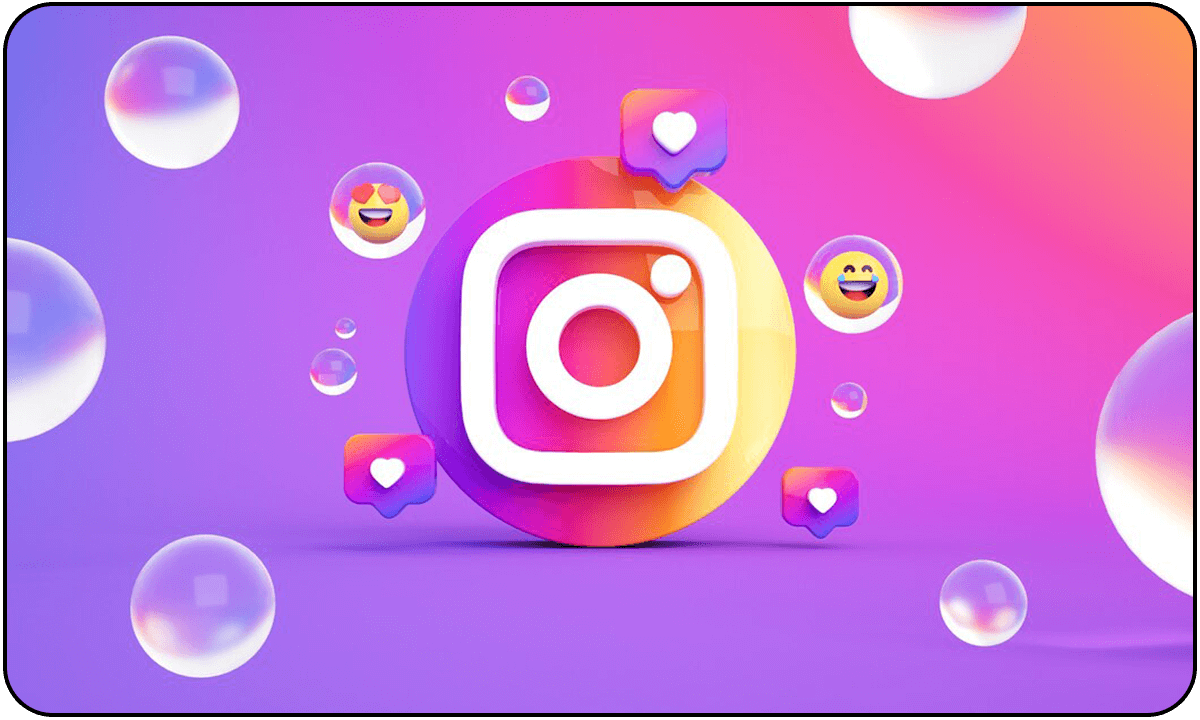
What is SaveThis Instagram Downloader?
SaveThis Instagram Downloader is a tool designed to save Instagram content, like videos, Reels, posts, photos, DP pectures, stories, and highlights. With SaveThis, users can download their favorite Instagram media onto various devices, such as iPhone, iOS, Android, and Windows, in its original high-definition (HD) format, including MP4 videos and high-resolution photos.
Features and Capabilities
- HD Quality: Dw your favorite Instagram content in its original HD format. No more pixelated downloads!
- No Download Limits: Enjoy unlimited downloads, from videos and posts to stories and highlights, without any restrictions on the number of downloads that you can save to your device.
- Free to Use: All features are completely free with the Instagram downloader. You won't encounter any hidden fees or in-app purchases to access its full functionality, making it accessible to all users.
- Privacy Protection: We don't track or store any of your download data or history. This ensures your downloads remain completely private.
- Device Compatibility: SaveThis offers exceptional compatibility, working on iPhones (iOS), Android devices, and Windows computers. This flexibility allows you to download and enjoy your favorite Instagram content on any device you prefer.
Benefits and Use Cases
SaveThis allows you to download a wide variety of Instagram content, giving you complete control over the media you find engaging.
- Photo Downloader: Capture Instagram photos and images, including normal post pictures and carousel posts (multi-photo posts), for offline viewing.
- Reels Downloader: Save entertaining Reels to your device and enjoy them anytime, anywhere.
- Video Downloader: Download any Instagram video, including IGTV content, in its original HD quality (1080p).
- Story Downloader: Don't miss out on any Instagram story! SaveThis lets you download HD stories before they disappear after 24 hours.
- Highlights Downloader: You can download entire Highlight collections or individual stories within them.
- Post Downloader: Want to keep any interesting post for later use? SaveThis lets you download photo posts as well as video posts.
- Profile Picture Downloader: Save profile pictures of your favorite accounts in high resolution.
How to use instagram downloader?
- Copy the URL: First, copy the URL of the Instagram content you want to download.
- Open SaveThis: Next, open SaveThis, our Instagram downloader tool, on your device.
- Paste the link: Paste the copied URL into the designated field within our tool.
- Click Download: Once you've pasted the URL, click on the "Download" button.
- Save it: Finally, after the content has been successfully downloaded, save it to your device
Frequently Asked Questions
Are there Any Limitations to the Number of Downloads?
No, there is no limit to the number of downloads.
Where is my video saved after downloading?
After downloading, your video is saved to the location you specified on your device, mostly in a folder named Downloads.
Do you Keep a History of My Downloads?
No, we do not keep any data.
Does a user get notified when I save his post?
No, Instagram users are not notified when you save their posts.
Is it lawful to download Instagram content?
Yes, it's generally lawful for personal use, as long as you respect copyrights and Instagram's terms.
